Tutorials
Get started with OP3
Import options in OP3
OP3 enables you to import projects from Excel, Smartsheet and Google Sheets. In order to be able to import projects from Smartsheet or Google Sheets, you need to integrate those applications in OP3 first. The import process is very similar for each type of import, with the main difference in the data source, where it can be an Excel file, which you can easily upload, a Smartsheet project, which you can select from the list of all projects, or a Google Sheets project, which you can also select from the list of all Google Sheets projects.
One the desired data source is selected, OP3 automatically analyzes the data. The provided data source may not be formatted in a specific way – OP3 is highly intelligent in detecting the Title column, Start and End date columns, Task Groups, Progress and Dependencies. Task Groups are detected based on:
- Row groupings, which can include sub-groups. Those sub-groups will be recognized as sub task groups
- Row formatting. OP3 is able to detect task groups based on row formatting – a task group is expected to have bold font, or a background with different color than other items.
After the automated analysis is performed, you are given the option to choose which task groups you want to include in the project. At this stage, the rows with invalid or empty dates are not imported, but we are looking to support this feature at a later stage.
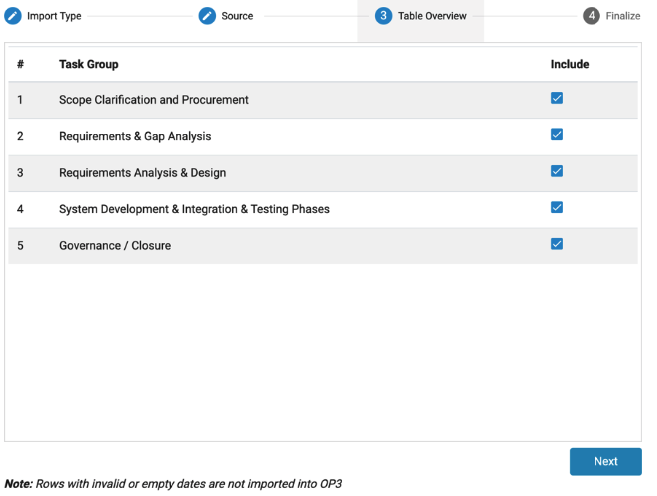
The final import step allows you to choose the default import template. You can either choose a swimlane or a timeline template for the import, but keep in mind that if you select a timeline template, only the first task group will be imported into OP3.

Each data import requires 1 credit. Read more about credits in OP3 here.
