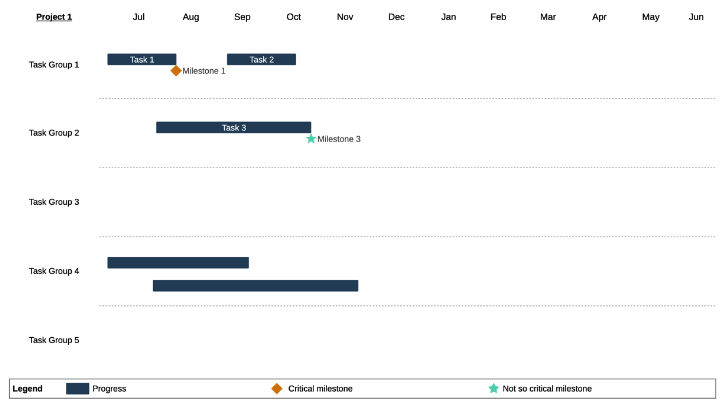Tutorials
Get started with OP3
Board and Table view in OP3
The primary focus of OP3 is to give you the best tools for creating a visually appealing one-page project plan in minutes. It uses highly intelligent algorithms to provide you fine grained controls for Timeline, Gridlines, Legend and Theme Format.
But there is more to it 😄
A project plan consists of Task Groups, which are high level containers for smaller units of work – tasks and milestones. They may also contain sub-task groups for fine grained representation of a project. It is very common for a project plan to be built and maintained throughout the project’s lifecycle using project management software, like Microsoft Project or Smartsheet, but it can also be built using Google Sheets, Excel or other tools. And these project plans can be quite big for long running projects. The real challenge in that case lies in generating a visual project summary for the entire project plan in one page – with the goal to easily communicate the project progress to the stakeholders.
OP3 automates the entire process of generating highly accurate and visually appealing one-page project plans – in minutes. It enables you to create blank project plans or import existing plans from an external project management tool, and gives you direct access to the project’s data while enabling you to choose which elements will be shown on the one-page plan, adjust their formatting, the timeline and many other options. Toggling between the two main project views – Table and Board view is very easy – simply choose the desired view at the bottom of the page.

We think that visual planning on the Board is more intuitive and effective as it allows project managers to easily move tasks and milestones around while seeing the full project plan. However, you can also use the Table View to manage the entire project, by displaying the respective Task Group groupings, along with their tasks, milestones and sub task groups. Here you can reorganize every element by changing their order or type – an empty sub task group can easily become a task or milestone, you decide. Editing dates of tasks and milestones is very easy, however you cannot edit task groups’ dates, since they are calculated automatically based on the inner items’ dates.
For complex projects with multiple sub task group levels – OP3 is intelligent enough to recognize the start and end date for a task group, regardless of the number of inner levels.
The fun doesn’t stop here – you can decide which elements you want to be shown or hidden on the board, by simple toggling the box at the end.
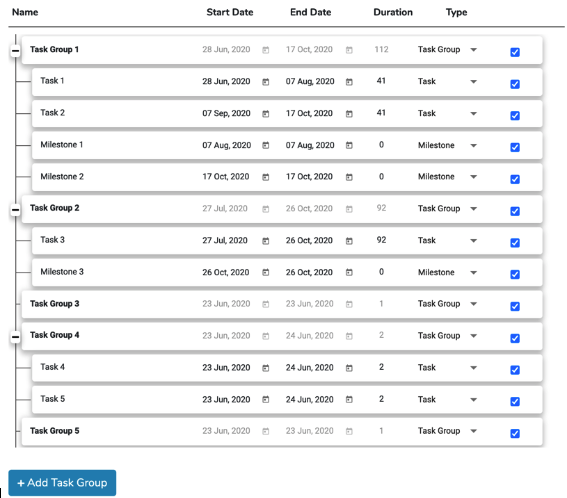
For every change made on the Table View, OP3 uses highly intelligent algorithms in order to be able to preserve the visual design. 2 automatic distribution algorithms are used, for which you can read more here. There is also an algorithm which is not automatic, and you can understand its inner workings here in order to be able to use OP3 at its full potential.