Tutorials
Get started with OP3
How Credits work in OP3
OP3 allows you to create and update for free. The only part that requires payment is data import and export. Since OP3 allows you to import projects from Excel file, Smartsheet and Google Sheets while using its powerful algorithms to visualize this data, you need credits to perform each of these actions. In addition to that, OP3 allows you to export projects directly to Excel, Smartsheet or Google Sheets, for which you need credits as well.
You can use 1 credit to do one of the following:
- 1 project creation
- 1 export to Excel/Smartsheet/Google Sheets
- 1 import from Excel/Smartsheet/Google Sheets
When you sign up for OP3, you initially receive 30 credits to give you enough space to test all the features offered by OP3. Only when you are truly convinced that OP3 can save you a lot of time, you can buy one of the provided credit packs to recharge your current credits.
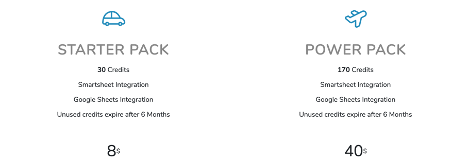
Credits have an expiration date. The initial credits you receive when you sign up never expire, however you need to be aware that your account will get disabled after 180 days of inactivity. For each pack purchase, the newly purchased credits will expire after the time indicated in the pack description – usually 6 months. You will only be able to use the credits before the expiry date.
You can review all the export/import history in the ‘Action History’ section. You will find it useful when you need to review the credit spending habits.
