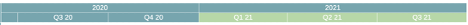Tutorials
Get started with OP3
Editing the Timeline
OP3 offers a powerful timeline configuration menu, where you are able to fully customize the timeline in the desired way. You can edit timeline settings either from the:
- 1. Timeline menu on the board
- 2. Preferences menu – formatting editing only
The timeline menu on the board allows you to fully customize the way the timeline is shown:
- - You can easily edit the date range of the timeline, but you need to take into consideration that shrinking the timeline may be bounded by the existing tasks or milestones on the board. This means that you cannot set the timeline start date to be further than the start date of an existing task or milestone. The same logic applies to changing the end date as well.
- - You can easily decide which timeline level to show, and you can combine up to 3 different representations by simply ticking the desired boxes.
- - You can decide the format for each timeline representation shown. For example, decide whether you want to display the month June as Jun or June – 19.
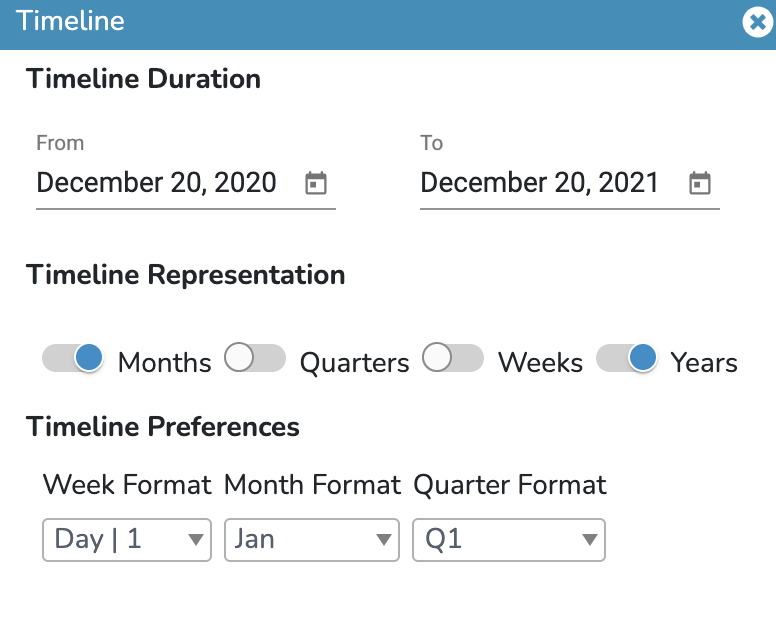
Timeline Edit Dialog
The timeline format can also be edited in the Project Preferences menu. The preferences menu also allows you to select the start day of the week, since in different countries throughout the world, the work week might start on different day than Monday.
With every timeline configuration change, OP3 recalculates the entire timeline for you in no time and represents it directly on the board, while keeping the existing formatting. In this way, OP3 will save you time while representing the project in one page.
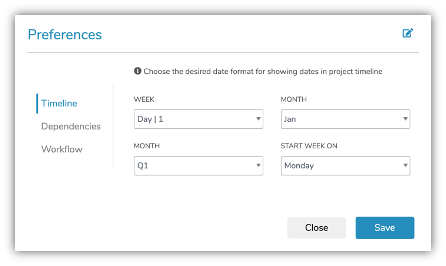
A simple customized timeline is shown below, and if you decide to expand it, the formatting is preserved to the newly added timeline in an intelligent way.